Standard Definition Video vs. High Definition Video
High Definition Video Production
Producing a video that captures your audience’s attention and delivers your company’s message is no easy task. There are several things you can do to improve your company’s video and end up with a high definition video production that looks professional. If you’re producing a television commercial, training video or a promo video for your company website, it is important to understand the different video formats.
One of the most common issues we encounter is what quickly became a legacy format – standard definition. We frequently are asked by people who have of old videos that they would like to incorporate into their new video is we can incorporate those videos.
In this article we will discuss the different resolutions of digital video.
One of the most common issues we encounter is what quickly became a legacy format – standard definition. We frequently are asked by people who have of old videos that they would like to incorporate into their new video is we can incorporate those videos.
In this article we will discuss the different resolutions of digital video.
Digital Video Applications
Today, digital video production is being used in many different ways.
- Major Motion Pictures
- Television Commercials
- Internet or Web Videos
- Live streaming of events
- Training Videos
- Point of Purchase Videos
The list goes on and on. Knowing the application of your finished video production and understanding the different resolutions available for video production, will help you to select the right resolution for your project. Let’s start by understanding the difference between standard definition video (SD) and high definition video (HD).
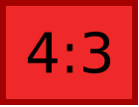
Standard Definition Video (SD)
There are two types of standard definition video NTSC (short for National Television Committee) and PAL (short for Phase Alternating Line). Both have a 4:3 Ratio and both use non-square pixels. However the frame size and frame rates are different. NTSC video is 720 X 480 with a frame rate of 29.97. Pal video is 720 X 576 with a frame rate of 25. Both NTSC and Pal video are interlaced (which i will explain in a moment).
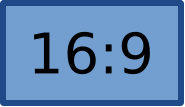
High Definition Video (HD)
High Definition video uses a non-anamorphic, 16:9 aspect ratio with square pixels and can be shot interlaced or progressive. HD video comes in multiple resolutions. The most commonly used are 720p (progressive), 1080p (progressive) and 1080i (interlaced). 720P is progressive and has a frame size of 1280 X 720 and can be shot at 23.98, 24, 25, 29.97, 59.94 or 60 frames per second. 1080P is also progressive and has a frame size of 1920 x 1080 and can be shot at 23.98, 24, 25, 29.97, 59.94 or 60 frames per second. 1080i is Interlaced and has a frame size of 1920 X 1080 and can be shot at 23.98, 25, 29.97,59.94 or 60 frames per second. Another important thing to understand is the difference between interlaced video and progressive video. Which method is used will depend on the application of your video production.
Interlaced Video and Progressive Video
Video is made up of horizontal lines. The more horizontal lines a frame has the higher the quality of the video. NTSC video is made up of 480 horizontal lines and pal video is made up of 576 horizontal lines. Both NTSC video and Pal Video are Interlaced. Interlacing means that each frame is devided into two images, Odd lines in one image and even lines in another. These are known as fields. There is an odd field also know as the top field and the even field known also as the bottom field.

Interlaced image
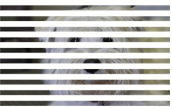
Even Fields
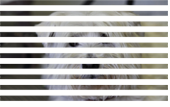
Odd Fields
The images are then refreshed on the screen alternately for 1/60th of a second. This occurs so fast your brain combines the two images into one.
Interlaced video is used for analog cameras, VHS video and CRT based TV monitors (Cathode Ray Tube). Progressive Scan is used for computer monitors and digital televisions. Progressive scan displays all of the horizontal lines of an image at one time as a single frame.
Because both formats are so different, especially in size, there is often a loss of resolution if you’re working with a highly compressed version of the original, for example, trying to stretch a standard definition video from a DVD to fit into a high definition project.
Interlaced video is used for analog cameras, VHS video and CRT based TV monitors (Cathode Ray Tube). Progressive Scan is used for computer monitors and digital televisions. Progressive scan displays all of the horizontal lines of an image at one time as a single frame.
Because both formats are so different, especially in size, there is often a loss of resolution if you’re working with a highly compressed version of the original, for example, trying to stretch a standard definition video from a DVD to fit into a high definition project.
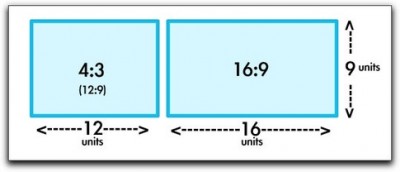
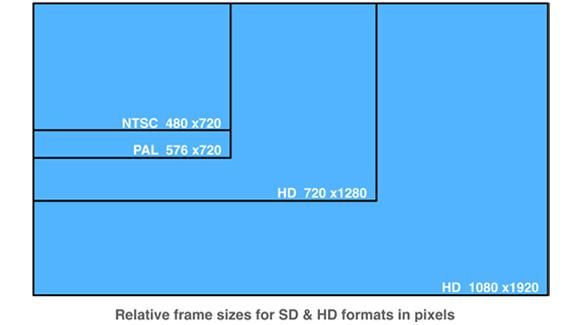
When you start with a smaller size, for instance Standard Definition from a DVD which is only 480 pixels from top to bottom and stretch it to 720 or 1080 pixels top to bottom, you are not gaining any resolution. All you’re doing is stretching what’s there. Imagine putting on a t-shirt that’s too small. A petite size is not going to turn into a medium, but you can make it fit your frame. There’s nothing that magically adds more fabric that wasn’t there to begin with.
San Francisco Video Production
Video Production Capabilities
Television Commercials, Corporate Videos, Training Videos, Interviews, Infomercials, Instructional Videos, Educational Videos, Event Videos,Sales Presentation Videos, Product introduction Videos, Trade Show Videos, and many other types of Video Production
San Francisco Bay Area Video Production Company
Television Commercials, Corporate Videos, Training Videos, Interviews, Infomercials, Instructional Videos, Educational Videos, Event Videos,Sales Presentation Videos, Product introduction Videos, Trade Show Videos, and many other types of Video Production
San Francisco Bay Area Video Production Company